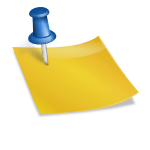When it comes to your installation crew, what do you think are your biggest inefficiencies? When we talk to installation company managers, we hear them complain about:
- Paperwork, paperwork, paperwork. Work orders, change orders, completion orders, measurements, photos, schedules. From the office manager to the installer, everyone is bogged down printing out, filling out, and tracking down paper work.
- Excessive drive time. Time is money in this business, and every minute your installer isn’t working on customer business is time wasted. Long commutes and last-minute schedule changes conspire to keep installers on the road far too long.
- Scheduling jobs. The customer’s availability is only half the battle. Figuring out who to schedule for which job can be a real puzzle. With different installer skill sets and job requirements, how can you easily see who to put on the job?
- Communication and coordination. Whether it’s paper, email, text, or phone calls, it seems impossible to communicate with and coordinate the crew efficiently. Finding the right information about a job requires hunting and pecking through text, email, and stacks of paperwork. Why isn’t all this information easier to keep track of?
- Tracking work and payments. Once the jobs are completed, the crew submits their paper work, and assuming all is filled out completely and correctly, the office staff will enter it into accounting systems and eventually figure out what to pay everyone. The problem is, they want to know now what they should expect to be paid.
- Finding and keeping good employees. It’s well-known that there’s a shortage of labor in the skilled trades. Installation companies struggle to find and retain good employees.
Installation job management software, also known as field service software, can help solve these and many other challenges faced by installation companies. Cilio CiO, office automation software for installation businesses, offers several tools to help manage and communicate with crews more efficiently:
- Reduce the paperwork
Once the job is in the system, CiO tracks all the job information and paperwork that everyone in the workflow needs. Whether the job comes from a retail home improvement partner like Lowe’s or Home Depot, or any other sales channel, all work can be tracked in this one system. Your crew simply logs into the system from their mobile devices and they can see their schedule and all job-related details in one place.Work orders, change orders, completions – all this gets entered electronically one time and shared with all who need to see it, wherever they are. The system allows installers to upload all their forms so they can be filled out electronically in the field using mobile devices. - Faster scheduling, less drive time
Advanced scheduling and routing capabilities in CiO allow the office staff to schedule jobs more easily. They can see techs by skill set, geography, and availability. In addition, it’ll show you the exact routes for the crew and their jobs – color coded by crew member. It shows where they’re going, how many stops they’ll make along the way, and the sequential order of their stops. It also shows other jobs that still need to be scheduled, so they can be added to whatever route makes the most sense. This makes it easy to fit in a quick estimate, measure, or another install. Jobs can be scheduled geographically so installers spend less time on the road. - One source for all job-related information
The field crew and office staff are on the same page when all the job information is stored and tracked in one system. The crew can access order, scope, measurements, photos and any other job-related details from their mobile devices in real time. This makes it easy for the office to communicate orders and changes while retaining a historical view of all interactions and documents related to the order. The crew is more informed and more equipped to get the job done faster and better. - Job signoff and payment
CiO makes it easy for crews and customers to sign off on paperwork and submit it to the office before the tech even leaves the job site. With one click, the job status gets updated and the office receives notification. This helps generate invoices and get paid faster without tracking down techs and their paper work. - Crew payment tracking
CiO makes it easier to track crew payments. It allows you to set up business rules that automatically calculate payments based on jobs completed. For example, if the tech gets $300 per installation or 30% of the cost of the job, CiO will automatically figure it out for you. The office just has to run a report that details the week’s jobs and payment amounts. - Reduce employee frustrations
Crews can be frustrated by the challenges of long drive times, nagging for paperwork, and incomplete job information. Increasingly, employees expect tools and technology that can make their jobs easier and eliminate these frustrations. When installation companies are competing for employees amid a labor shortage, these tools can help with employee job satisfaction.
Watch a short two-minute demo to learn more about how installation job management software helps installation companies solve crew tracking challenges as well as scheduling, document management, partner communications, and more.