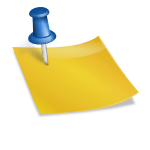The right field service management software, or contractor software, can do a lot for your company, simplifying tasks for employees across the organization and ensuring installation projects run smoothly from start to finish.
Automating tasks improves efficiencies and leads to a better experience for everyone who’s involved in the process, including the installer, the office coordinator, the office accountant, the company owner and, ultimately, the customer. These increased efficiencies save money, slashing resource costs and even reducing the number of people on the payroll.
These time-saving solutions can streamline project management and make everyone’s job easier. Here’s how:
The Installer
Field service management software empowers installers to own their day. This begins with easily downloading their work each morning, with everything they need, from paperwork to photos, all at their fingertips—typically on a phone or tablet. Right from the start, they know what the day holds and have the information and tools they need to get through every job.
Field techs should be able to use the software to guide them through the rest of their workday. Most tools come with map integration such as Google Maps. Ideally, every install on their schedule pops up on the map, with their route planned by location. This means they spend less time traveling and more time working. If the contractor software offers the ability to look at individual locations on street view, this tells them exactly where they’re going and what to expect when they drive up.
One challenge installers run into, particularly when servicing rural routes, is interruptions to cell service. Software products that offer offline functionality allow techs to access all project information, such as maps and job notes, in offline mode and to continuously update the project with new photos and forms. Once they’re back in a service area, the system can auto sync, so there are no worries about losing critical information.
Combine today’s labor shortages with increased customer demand, and you have a recipe for burnt out techs, lost business, and unhappy customers. With the right contractor software, you can help your techs work more efficiently.
The Office Coordinator
This is the person who holds everything together. He or she sets and manages the schedule, tracks job progress, keeps everyone on task and ensures installers get paid the correct amount. There’s a lot to juggle, making it critical to automate as many tasks as possible.
With field service management software, office coordinators can start their day by quickly looking over the schedule to ensure installers have everything they need in terms of paperwork and routes and, if not, get it to them.
Interacting with customers is another important part of the role that field service management software can make more efficient. Automated communication features can make sure appointment confirmations and reminders are never missed. Office coordinators can also check their short list to see which customers might need special attention, and easily make that connection.
Let’s talk about scheduling. This can be pretty time-consuming, but field service management software can help streamline the process, with some options integrating with big box portals and allowing users to schedule technicians by skillset, among other time-saving features. As requests come in, coordinators can look through the day’s schedule to find opportunities to reduce downtime. When installers finish early, rather than waiting around, they can be sent to another job in the area, making much better use of their time.
These tools also automatically calculate labor costs, a normally tedious task, and make it easy for coordinators to compare sold jobs to their original measure. So, if labor or material costs change, it’s caught and reconciled before it becomes a problem.
Via an integration with some contractor software, completed work can be reviewed and then sent directly to QuickBooks. There’s no need for phone calls to track missing information down; it all happens in the software.
Office coordinators have a lot on their plate. Their jobs can be stressful at times, but field service management software automates many of their tasks, streamlining their days so they can better serve both your techs in the field and your customers.
Office Accountant
This team member makes sure money is collected and counted and that everyone gets paid. There’s a lot that goes into this role, from chasing down overdue invoices to managing payroll, and field service management software helps automate most of it.
For example, instead of calling, emailing or texting customers with past due invoices, there are solutions that send a customized reminder along with the invoice. The software also can provide a color-coded view of the jobs that highlights problem areas, making it easy to request corrections.
Then there’s payroll. Field service management software streamlines the process, auto-calculating a crew’s pay based on agreed upon terms. The accountant can then quickly update QuickBooks directly from the software, eliminating the risk of human error.
Your accountant has a critical yet stressful role. Collecting payment and managing payroll can be time-consuming, but field service management software, or contractor software, streamlines both. It eliminates many of the tedious tasks associated with the role, reducing the burden on your accountant and bringing money in faster.
The Company Owner
With field service software, owners have quick access to critical information about the business, helping them identify small issues before they turn into big problems. Essentially, the software provides that critical big picture view.
Ideally, the tool makes it possible to see where team members are on a given day, including both the job locations and the pre-planned routes they’ll take to get there. If owners want to check on a site, they know exactly where to go and when the tech will arrive.
If there’s no time for an in-person visit, owners often have the ability to look at a jobsite in real time. All the documents and communication about every project are typically organized in the software, so they’ll see if there are any issues that need addressed.
Field service management software keeps owners in the loop about the type of jobs being done, overall performance and trends. They can run reports that detail time in phase, closing percent by salesperson, past due accounts and countless other metrics. When everything can be customized, it gives owners access to key performance indicators (KPIs) so they know what changes they might need to make to improve overall performance.
The Customers
A good field service management software allows you to personalize and elevate the customer experience through top-notch communication, and it should start with the first interaction.
Through some solutions, after requesting a quote, customers receive a text or email that introduces them to the company. Once an appointment is confirmed, a photo of the technician scheduled for the job is sent as well. In some cases, customers can easily track the project’s status and all appointments scheduled through an online project view. They can even ask questions.
Texting is another communication-enhancing feature some software enables. On the day of the install, techs can send a quick text to let customers know they’re on their way. In some instances, solutions can be customized to look for specific text responses from the customer, allowing automated actions to result in their system. Once the install is finished, the customer can quickly sign off on the tech’s mobile device, completing the project.
Bringing it All Together
Field service management software, or contractor software, like Cilio CiO gives everyone in your company access to all the project information they need in one place, ultimately making their jobs easier and elevating the customer experience. You can learn more about the software and how it can streamline your workflows at http://www.ciliocio.com.