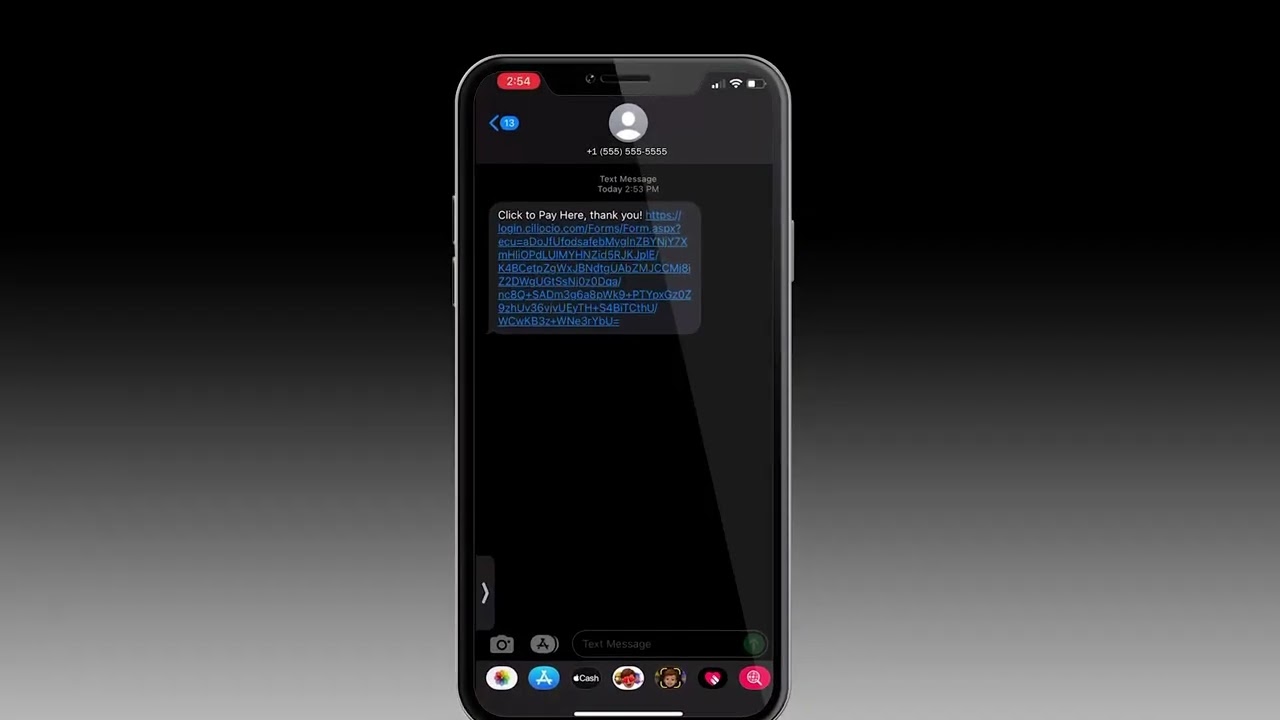Building quotes and taking payments are the lifeblood of any home installation company. Without the right system in place, payment collection is often a headache for both customers and installers. Customers may face difficulties with payment methods, forgetting to pay on time, or dealing with confusing invoices.
Installers, on the other hand, often struggle with the organization where you take payments in one system and manage the job in another. Then, having to watch for and chase clients making payments can impact your cash flow and create administrative burdens. The right home installation software can give you all the control to create quotes, modify them on the fly, and accept customer payments all from the same system.
Common Payment Challenges for Customers
Payment Method Limitations
Customers have different ways they like to pay, such as using credit cards, ACH, or digital wallets like PayPal. If an installer only accepts a limited number of payment methods, customers might find it inconvenient or challenging to pay. For example, if a customer prefers to use a digital wallet but the installer only accepts checks and cash, this could create a problem.
Delayed Payments
Sometimes, customers forget when their payment is due or run into issues while trying to make the payment. For example, they might miss a payment deadline because they did not set a reminder or face technical problems with their online banking. These delays can affect the installer’s cash flow and project timelines.
Complex Invoices
Invoices that are too detailed or hard to understand can cause confusion for customers. For example, if an invoice includes many line items and unclear descriptions, a customer might not know what they are being charged for or make mistakes in processing the payment. Clear, straightforward invoices help customers understand what they owe and pay on time.
Common Payment Challenges for Installers
Manual Processing
Installers often manage payments through notes in a file or a cumbersome Excel doc. This process can be slow, manual, and is more likely to lead to errors. For example, if payments are entered into a spreadsheet by hand, there is a chance of miscalculations or incorrect data entry, which can lead to lost money, additional work to correct mistakes, and poor customer experience.
Cash Flow Issues
When customers delay their payments, it disrupts the installer’s cash flow. This means the installer might not have enough money available to pay for supplies, tools, or wages. For instance, if payments are delayed, the installer could struggle to cover the cost of materials needed for upcoming projects or to pay employees on time.
Admin Burden
Making payments in one system and tracking them in another adds to the administrative workload. The ability to see what is paid, still owed, and charge a customer in the same system you are managing the job from is invaluable. Without it, this extra administrative work can be overwhelming and takes time away from focusing on the core aspects of their job.
Cilio Makes Quotes and Payments a Breeze
Cilio software offers a built-in, streamlined payment solution that addresses these common issues, making it easier for both installers and customers to handle payments efficiently. Here is how:
Simplified Item Management
Cilio software allows you to create and manage the product and labor items tailored to your company’s needs. This capability provides control over the quotes your sales team provides, visibility into what was sold on the job, and even helps automate the tracking of Crew Payments whether you pay by line item, percentage of the job, flat rate, or a combination of all.
Simplified Payment Options
Multiple Payment Methods
Cilio supports a broad range of payment methods, including major credit cards, bank debit cards, ACH transactions, digital wallets like Venmo, and virtually any way you choose to accept payment from a customer. This means customers can pay in the method they like, and you can track it right from the same system you are managing their job from.
Direct Payment Entry
Installers can enter payment details straight into the Cilio system when customers provide their payment information over the phone or in person. This feature removes the need for additional payment processing tools and reduces the chances of errors that might occur when transferring information between different systems.
Final Payment and Draws
Once a customer makes their down payment, their card info is held outside of your Cilio system, in the processors “card vault.” The benefit to you is (1) there are no security concerns of your team members holding a customer’s card, and (2), you are now able to process additional payments/draws towards the job or run a final payment WITHOUT the customer having to take an action on their side. No more payment delays or chasing your money!
Convenient Payment Requests
Installers can easily send payment requests through email or text, including a secure link for payment. This method is quick and straightforward, allowing customers to complete their payments in just a few clicks, without the concern of their card being handled by someone else.
Instant Notifications
Customers receive immediate notifications when a payment request is sent by text or email. This ensures they are promptly informed about their payment obligations and can act on them without having to deal with complex procedures or delayed invoice processing.
Real-Time Tracking and Updates
Immediate Payment Status
Cilio allows installers to track payment statuses in real time. You can quickly see when payments have been completed (or not completed). This real-time tracking helps reduce the need for manual follow-ups and ensures that installers have up-to-date information on payment statuses.
Pending Payment Alerts
The software provides real-time updates on the status of payment requests. The system is essentially watching for and immediately notifying you if a partial payment or a full payment has been made. This visibility and automation help installers stay organized and manage their cash flow more effectively.
QuickBooks Integration
Eliminate manual invoice entry by importing job data directly into QuickBooks. Cilio customizes how job data and crew pay are sent to your QuickBooks account, aligning with your invoicing practices, and saving you from traditional data entry.
Get Started with Cilio Software Today
If you are ready to transform your payment collection process and overcome common payment challenges, Cilio software is the solution you need. Contact us to schedule a demo and see firsthand how our payment processing features combine with an exceptional project management tool to streamline your operation.
Kurt on our business development team will be happy to help see if Cilio is a fit for your team!