Take your installation business to a new level of efficiency and automation with contract project management software from Cilio.
Cilio is a scheduling/CRM system setup to your specific needs, integrates with Lowe’s IMS, and helps you manage every job from beginning to end.
Cilio gives you powerful tools to manage all your installation jobs from start to finish. It gives visibility of vital job information to the people who need to see it, when and where they need it most. Mobile devices extend your office to every jobsite in real-time, enabling communication at a whole new level, even for the “technically challenged” members of your team. With the ability to complete and send job documents from the field, you can stop chasing crews for paperwork, which saves time and money.

Fully Integration with Lowe's IMS
Providers manage all their jobs in one system, Lowe’s jobs and beyond
Newly sold Lowe’s work automatically appears in Cilio with accessible job information, documents, etc
Each time you schedule a job in Cilio, it will automatically update in Lowe’s IMS
Lowe’s portal is updated real-time as work gets done
Cilio stays in sync with Lowe’s updates
Effortlessly expand capacity as job volume increases
Optimizing and automating workflows with Cilio empowers providers to manage increased job volume without taxing resources or compromising performance. Leveraging Cilio, providers can:
Maintain a higher quality of customer service and job performance
Manage increasing volume using the same software solution
Automate manual tasks in their workflow.
Scale up without an increase in costs, while expanding:
- Geographical area
- Job volume
- Additional trade categories
- Crew size
How to Unlock Lowe's IMS Potential
Update for 2023
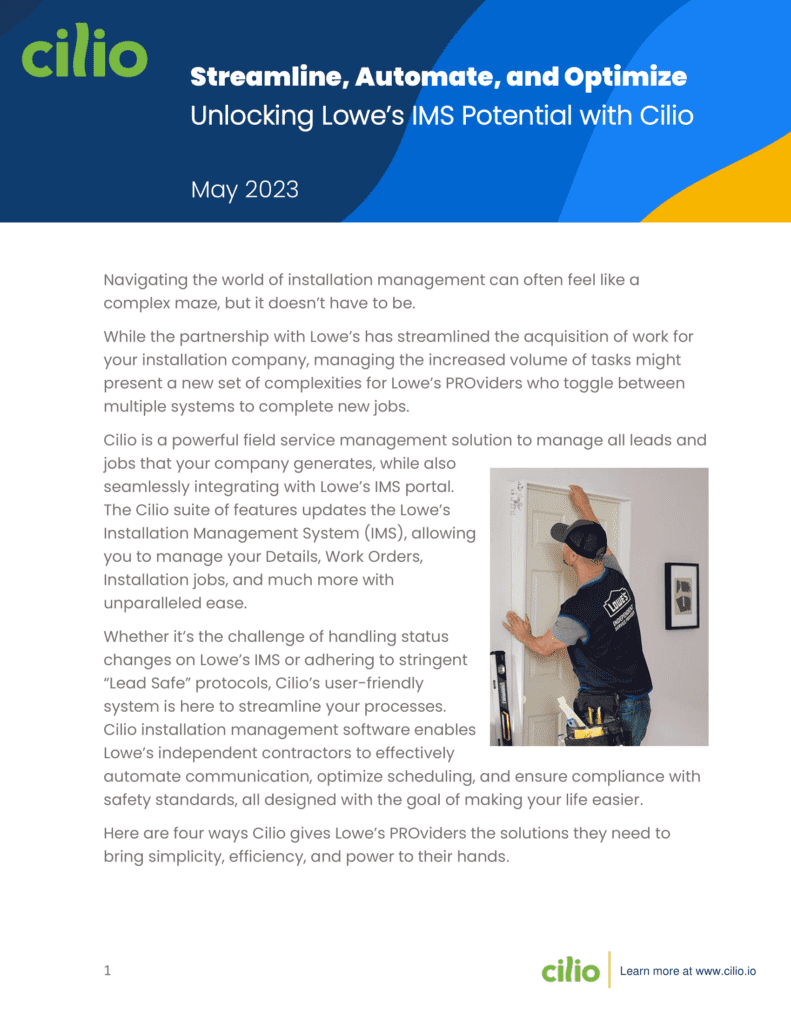

Job Scheduling & Routing
Cilio organizes your Details, Leads, & Installations, enabling you to assign technicians based on expertise, location, and availability. Utilize drag-and-drop tools for effortless job planning and expedite the work commencement for everyone.
Automatically assign the right crew for a job based on job location, capacity, and crew skill sets.
Jobs scheduled in Cilio will automatically update in Lowe’s IMS
Employ drag and drop scheduling with automatic customer notifications
Visualize all jobs on a single map for a comprehensive view
Layer unscheduled work onto your map for easy additions
Customize view by filtering through job type, status, and more
Instantly determine priorities for the day at a glance
Send automatic updates to customers
Complete jobs and get paid
Finish jobs quickly. Send final documents and obtain approval signatures directly on your mobile device. Cilio automatically updates Lowe’s IMS, facilitating a smooth job closure and expedited payment process.
Digitally capture customer signatures and submit them with a single click
Complete and forward any additional paperwork digitally through the mobile app
Automatically sync financial data with QuickBooks
Automatically send invoices or documents to Lowe’s

Beginning
Pull Details, Installs, or Work Orders from IMS into your Cilio system
See important job info: does it require lead safe practices? Is mileage reimbursement accurate?
Review contracts, ISST documents, PO line items, measures and photos in one place
Close or automatically push out IMS activities to avoid being “overdue”
Auto-confirm and apply pre-scheduled details right to your crew schedule
Add and manage jobs from any other source in Cilio too
Middle
Automatically see when product is pulled so you can schedule the work in Cilio
Schedule or reschedule work in Cilio. We send the dates and auto-close IMS activities for you to save time
Fill out your own measure docs on any mobile device and save to IMS – right from the job site
Trouble reaching a customer? We’ll pass a pre-selected note to keep IMS updated on your progress
Last minute cancellation? Open your Cilio map to find other work nearby
End
Sign COC on any mobile device
Send the COC to IMS and close all activities right from the job site
Automatically upload the measure to IMS and close activities
Automate work orders: choose which documents you want to send to Lowe’s and Cilio will do the rest
See where every job in your company stands from one simple view
Ready to see how Cilio can help your business?
Schedule a demo to see it in action.

