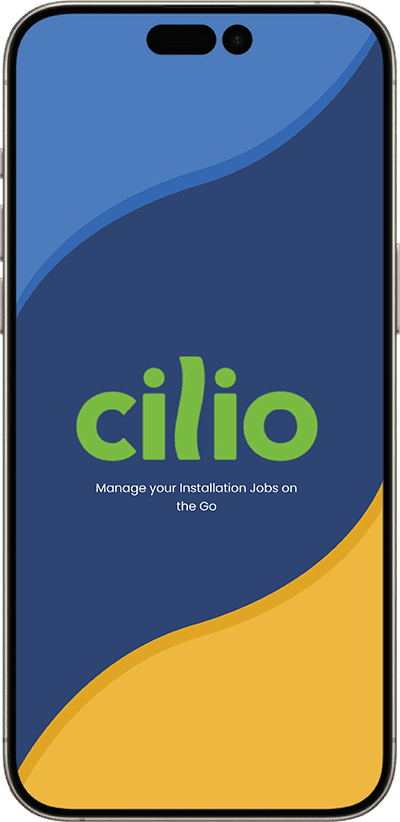Cilio Features for the Retailer
Cilio is rich with features that help you transform order distribution and management for your installed sales.
Cilio is the centralized source of data for retailer leadership, individual stores, vendors, installers, and customers alike. Each entity could have access to the system with visibility and necessary features specific to their own needs. With Cilio you can control what each entity sees and allows them to manage their unique steps in the process.

End-User Serviceability
With Cilio, you can make desired changes to data fields, reporting, customer communications, electronic documents, automations, and so much more without the need of a developer, thereby making it more in tune with your business month over month.
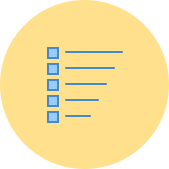
Order Management
Manage orders for your whole product experience, from samples to sales to warranty orders. Cilio can track these and everything in between: standard sales, materials, displays, measure/detail orders, add-ons, refunds/re-bills, and cancellations.

Order Distribution
Sales orders received from any sales channel can be automatically routed to the proper fabricators/installer so they can contact the customer and begin the production process.

Promotion Management
Define and deploy promotions tailored to specific user types (e.g., fabricator, dealer, builder) and by geographic designations. Get same-day promotion results. Reward vendors with travel and merchandise.

Incentive Management
Define and manage tailored incentive programs based on user type and sales type. Awards include group travel or merchandise or both.

Content Management
Make all necessary product information readily available to your partners, including product details and specifications, material safety data sheets (MSDS), care and maintenance, press releases, and more.

Lead Management
Generate leads and route them to the appropriate sales representative based on placement of an order for samples or orders for measure/details.
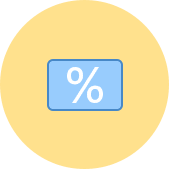
Rebate Processing
Manage the process of rebating third-party distributors for competitive and national sales channels.
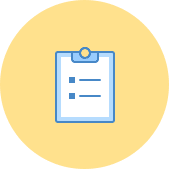
Survey Tools
Use embedded online survey tools to conduct surveys by type of user. Get a better understanding of customer satisfaction and vendor quality.
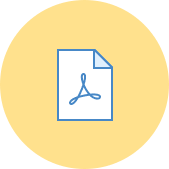
Reporting & Analytics
Get standard and custom reporting and analytics on a complete history of orders. An automated-self-service custom reporting feature allows you to choose the data elements you want to examine and build your own reports to get greater insight across sales channels.